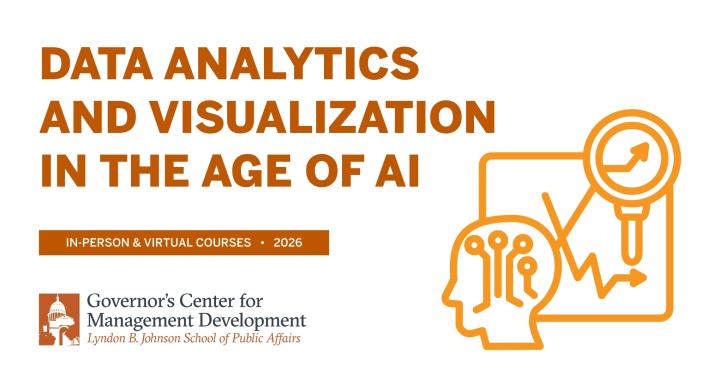
This course provides a comprehensive introduction to data analytics and visualization, equipping students with the skills to analyze, interpret, and present data using industry-leading tools. Students will explore the capabilities of Tableau, Power BI, and ESRI ArcGIS Pro for data visualization, along with emerging AI-driven analytics tools that enhance decision-making. Through hands-on exercises, case studies, and real-world applications, participants will gain the expertise to extract insights, create compelling visual narratives, and leverage AI to optimize their analytical workflows.
The cost of the program is $3800, including the Tableau license for the duration of the class.
A minimum of 15 registrants will be required.
By the end of this course, students will be proficient in using data analytics tools to transform raw data into actionable insights, leveraging both traditional and AI-driven methodologies.
For more information, email gcmd@austin.utexas.edu.
Class Schedule
Part 1: Power BI
Kick-off on campus :
Friday, February 6, 2026, from 9 a.m. to 1 p.m.
Location: LBJ School of Public Affairs, located at 2315 Red River Street, Austin, TX 78712-1536, Sid Richardson Hall, Unit 3, Room TBD
Class Schedule:
- Friday, February 27, 2026 – Virtual (7 – 8:30 p.m.)
- Monday, March 16, 2026 – Virtual (7 – 8:30 p.m.)
- Monday, March 30, 2026 – Virtual (7 – 8:30 p.m.)
- Monday, April 13, 2026 – Virtual (7 – 8:30 p.m.)
- Monday, April 27, 2026 – Virtual (7 – 8:30 p.m.)
Part 2: ESRI ArcGIS Pro
Class Schedule:
- Friday, May 8, 2026 (tentative) – In-Person (9:00 a.m. – 1:00 p.m.)
- Monday, June 1, 2026 – Virtual (7 – 8:30 p.m.)
- Monday, June 15, 2026 – Virtual (7 – 8:30 p.m.)
- Monday, June 29, 2026 – Virtual (7 – 8:30 p.m.)
- Monday, July 13, 2026 – Virtual (7 – 8:30 p.m.)
- Monday, July 27, 2026 – Virtual (7 – 8:30 p.m.)
Part 3: Tableau Desktop, Tableau Prep, and Tableau Cloud*
Class Schedule:
- Friday, July 31, 2026 – In-Person (9:00 a.m. – 1:00 p.m.)
- Monday, August 10, 2026 – Virtual (7 – 8:30 p.m.)
- Monday, August 24, 2026 – Virtual (7 – 8:30 p.m.)
- Tuesday, September 15, 2026 – Virtual (7 – 8:30 p.m.)
- Monday, September 28, 2026 – Virtual (7 – 8:30 p.m.)
*Note: Students who previously completed the Tableau Data Analysis Certification Course will work on an independent project during Part 3. Students will work with Professor Kiser to combine Power BI, Tableau, and ESRI ArcView Pro into an overarching data analytics and visualization solution.
Part 4: AI in Data Analytics
Class Schedule:
- Friday, October 16, 2026 – In-Person (9:00 a.m. – 1:00 p.m.)
- Monday, October 26, 2026 – Virtual (7 – 8:30 p.m.)
- Monday, November 9, 2026 – Virtual (7 – 8:30 p.m.)
- Monday, November 30, 2026 – Virtual (7 – 8:30 p.m.)
- Monday, January 11, 2027 – Virtual (7 – 8:30 p.m.)
- Monday, January 25, 2027, or Friday, January 29, 2027 - In-Person (9:00 a.m. – 1:00 p.m.)
Key Learning Objectives
Power BI
- Connect to various data sources and transform raw data into meaningful insights.
- Develop interactive reports and dashboards with DAX (Data Analysis Expressions).
- Use Power Query for data cleansing and transformation.
- Implement real-time data monitoring and integration with Microsoft services.
ESRI ArcGIS Pro
- Understand spatial data concepts and geographic information systems (GIS).
- Conduct spatial analysis and geospatial visualization.
- Work with layers, maps, and geodatabases to analyze location-based trends.
- Integrate GIS data with external analytics platforms for enhanced insights.
Tableau Desktop, Tableau Prep, and Tableau Cloud
- Import, clean, and manipulate datasets for visualization.
- Create interactive dashboards and reports.
- Apply best practices for data storytelling and visual analytics.
- Utilize advanced features such as calculated fields and parameterized views.
AI in Data Analytics
- Explore the latest AI models and services for data analysis.
- Incorporate generative AI to analysis workflow to bolster the power use of Tableau, Power BI, and ESRI ArcGIS Pro.
- Utilize AI-driven automation to enhance data processing and visualization.
- Examine ethical considerations and best practices in AI-powered analytics.

